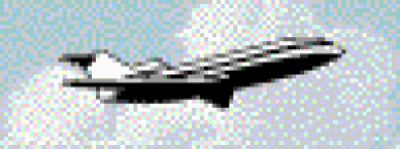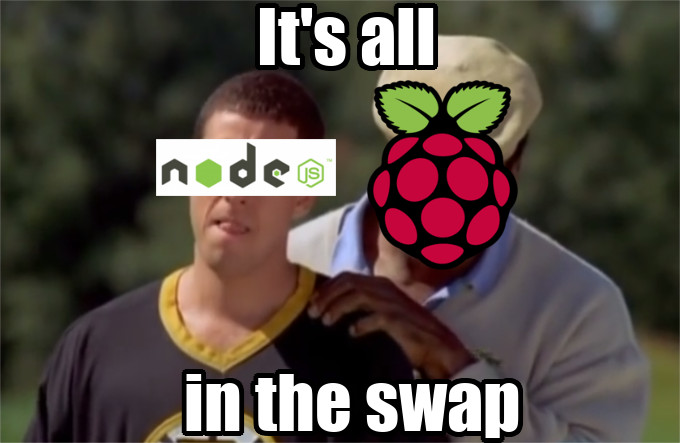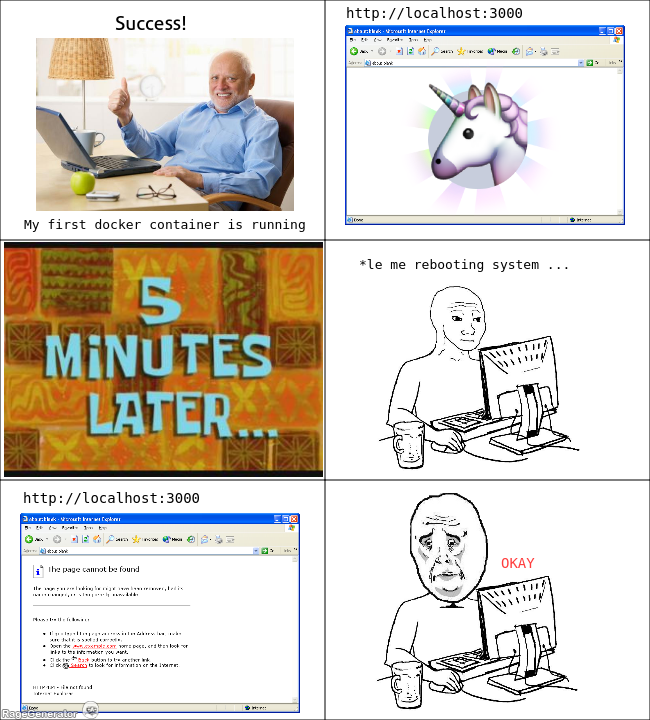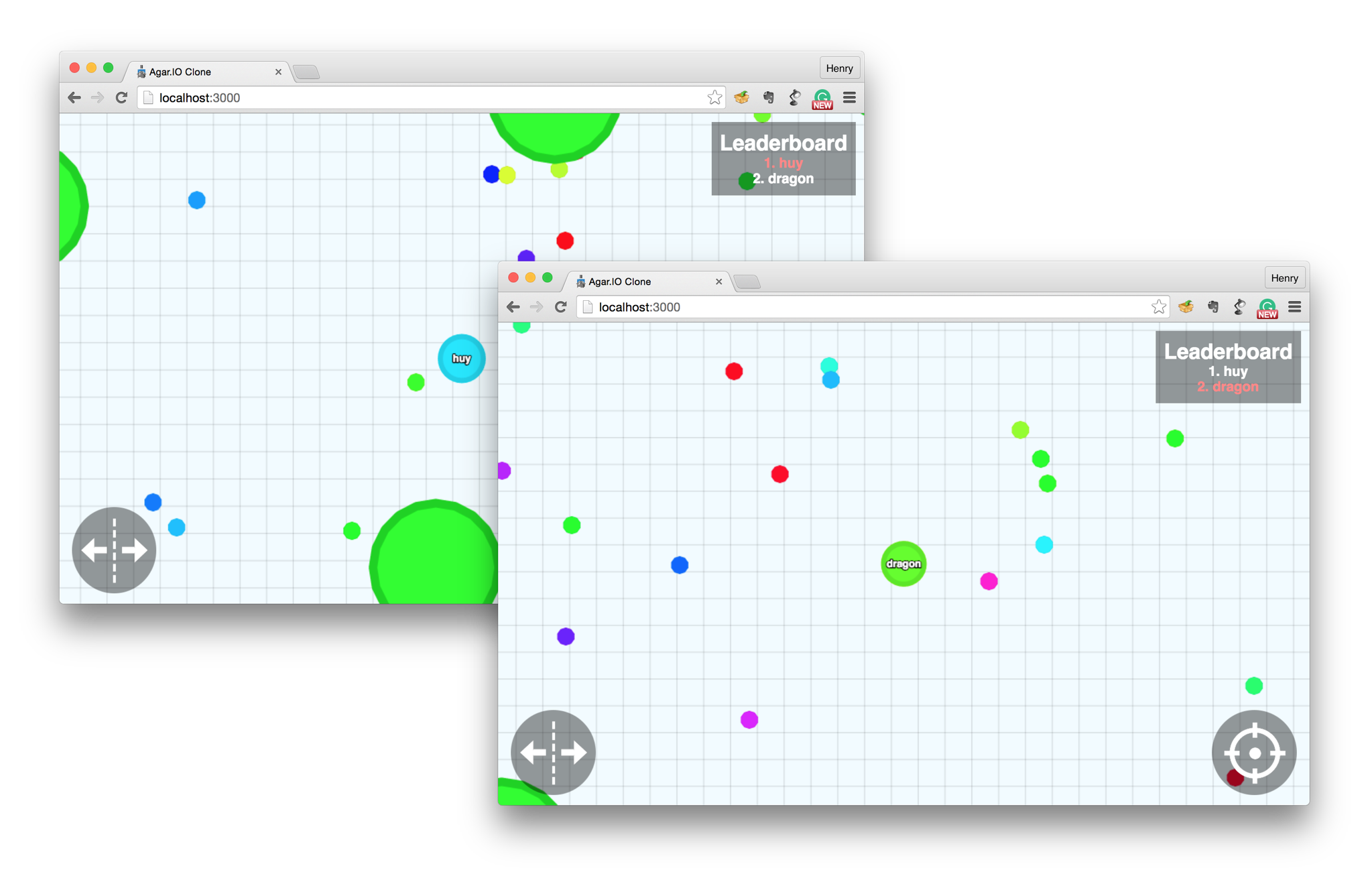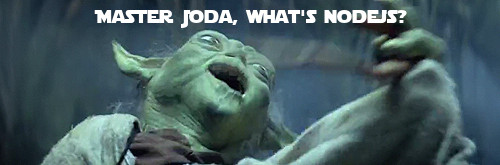If you feel the need to protect your Internet connection because for example you are in a Hotel or a Library that offers unsecured wireless access to Internet or simply because you want to add a layer of encryption to your Internet mobile connection, it is time to think on a VPN solution.
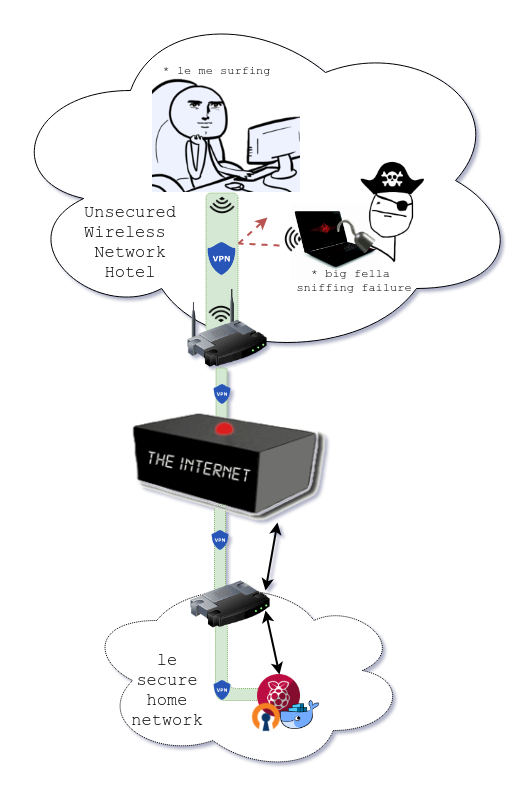
Today for a few dollars per month you can have a VPN server up and running in less than an hour. For instance, Digital Ocean for 5$ per month helps you to set up your own VPN service (more info). This is $60 a year, not bad if you don’t want to worry about maintenance.